很多由主题输出的页面元素都可以在主题管理中设置显示状态(显示或隐藏)。进入当前主题的设置页面(Administer > Site building > Themes > 主题名称),我们可以看到类似下面截图所示的设置项目:
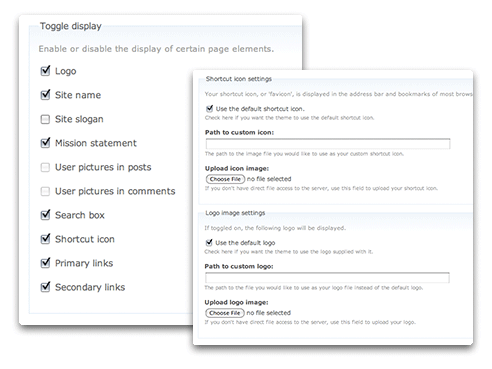
我们可以通过勾选或取消勾选页面元素前面的checkbox来设定该元素是否显示。
我们可以通过.info文件中features键值的声明来控制究竟哪些元素可以被这样设置;如果没有做声明,那么系统默认会启用下面这些元素:
features[] = logo features[] = name features[] = slogan features[] = mission features[] = node_user_picture features[] = comment_user_picture features[] = search features[] = favicon features[] = primary_links features[] = secondary_links
我们可以通过分号注释的方式来启用或禁用某元素是否可以在主题管理中被设置。
几点需要注意:
- .info文件中的数据会被数据库缓存,所以每当我们对该文件的内容进行修改或添加之后,需要清空缓存:
- 在性能设置中(Administer > Site configuration > Performance)点击 清空缓存按钮。
- 如果正在使用devel模块 自带的devel区块,那么点击“Empty cache”。
- 或访问一次主题管理页面 (Administer > Site building > Themes)。
- hook_features()不再被支持。
